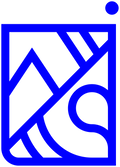Artwork Image Guidelines
To make sure that all artwork is displayed at a high and consistent level across the website we have a few guidelines that you must follow if you want your artwork to be approved.
• All image uploads must be SQUARE. The preferred image dimensions are 1200px by 1200px.
• If your artwork is not square then you can use your phone to crop your image or use an editing tool such as Adobe Photoshop or Canva (a free online editing service) to place the image of your artwork onto a white square backdrop. Follow the easy step by step guide below if you require assistance.
• All files must be in JPG or PNG format
• Buyers are much more likely to purchase an artwork that has high quality images. The desired image size also allows us to feature your artwork on our Artist of the Month blog

Step 1
You can simply use your phone to take a picture of your artwork then use the crop tool to make it square.
If you are using your laptop or PC and don't have access to image editing software such as Adobe Photoshop, we recommend using the free online service Canva.
Click the button below to go to Canva. You will need to create an account, there is a FREE plan available. Once you are signed in simply go to the homepage and click "Create a Design".

Step 2
Click the drop down option labeled Custom Dimensions.

Step 3
Enter the dimensions 1200px by 1200px. This will create a square template at a sufficient size for displaying your artwork at high resolution online.

Step 4
Once in the editor you will be able to click Uploads on the left hand toolbar and upload an image from you computer. You can also upload directly from Facebook or Instagram.

Step 5
Once your image is uploaded click it and it will appear on the canvas. Then use the circular dots at the corners of your image to resize it to fill the canvas.

Step 6
Click the download button in the top right of your page. Here you can select the file type you want, we suggested selecting JPEG.
Click download again from the drop down. All done.